Set rules to help you control how your marketplace items are imported in Shipping Manager. If you sell across multiple shopping platforms or regularly send a high volume of parcels, you will already be familiar with our Shipping Manager. Now, you can create rules to streamline your delivery processes and make sending even simpler. Like all our other shipping tools, it’s completely free to use for all our Interparcel account customers.
What is Rule Manager?
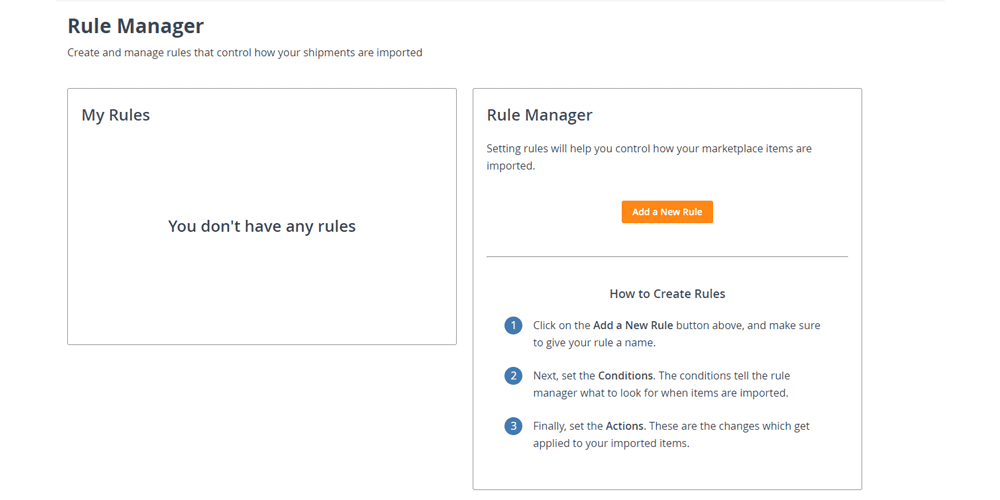
Interparcel’s Rule Manager lets you set rules for your Shipping Manager items to automate sending. You simply have to create a new rule and set the conditions and actions you require. It works for imported eCommerce orders, CSV uploads and manually added shipments.
- A condition tells the Rule Manager what to look for when items are imported such as destination country, destination postcode, shipping platform etc.
- An action is the change which gets applied to your imported items like service, parcel weight, transit cover etc.
What are the benefits of Rule Manager?
Speed up manual processes
Make daily shipping quicker than before by applying rules. Instead of populating the delivery details for every individual order imported, our Shipping Manager will automatically detect any active rules and implement them.
Unlimited number of rules
You can create as many shipping rules as you require- useful for businesses that sell across multiple eCommerce platforms. You can make the rules as simple or complex as you wish.
Manage rules in one place
Our simple-to-use interface means you can manage rules all in one place, giving you more control over the items you import. Edit, delete and reorder your rules to suit your sending needs.
How do I access Rule Manager?
To access Rule Manager:
1. Log in or create an Interparcel Account
2. Hover over ‘Shipping Tools’
3. Select ‘Rule Manager’ from the drop-down menu
How do I add a new rule?
Our Rule Manager is simple and easy to use to suit your items. Here, we will show you how to set a new rule. Our example rule will be that all Etsy orders destined for an address in the UK will automatically add transit cover.
1. Click on the Add a New Rule button above, and give your rule a name.
For example: ‘UK Etsy orders’
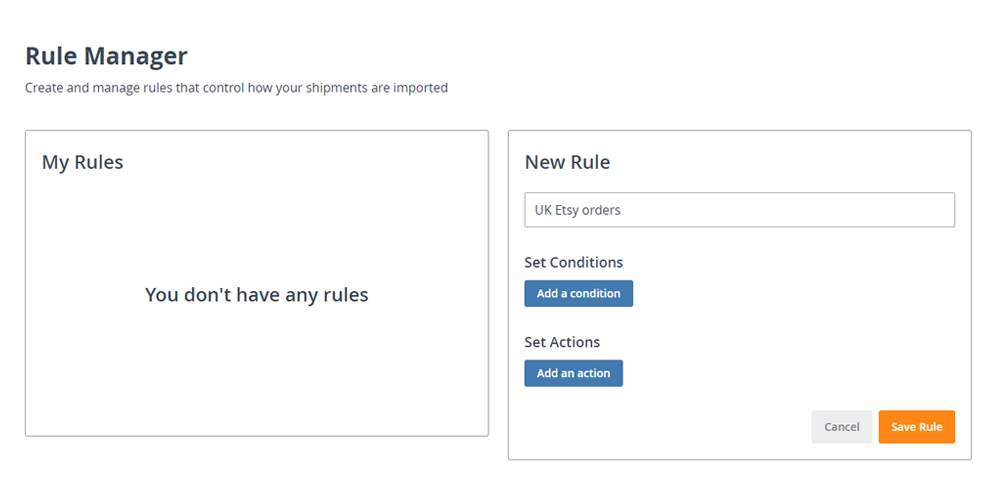
2. Next, set the Conditions. The conditions tell the rule manager what to look for when items are imported.
For example: ‘Platform is Etsy’ and ‘Delivery country is UK’
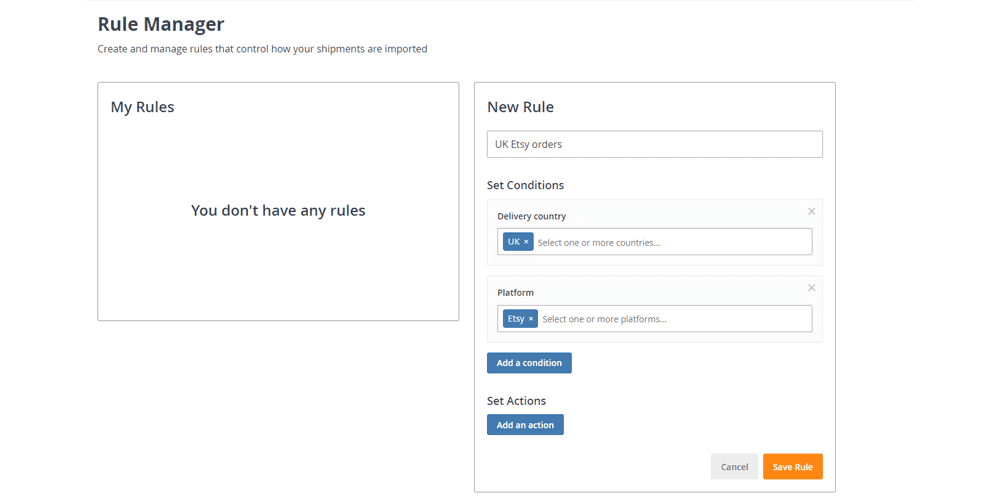
3. Finally, set the Actions. These are the changes which get applied to your imported items.
For example: ‘Add transit cover'
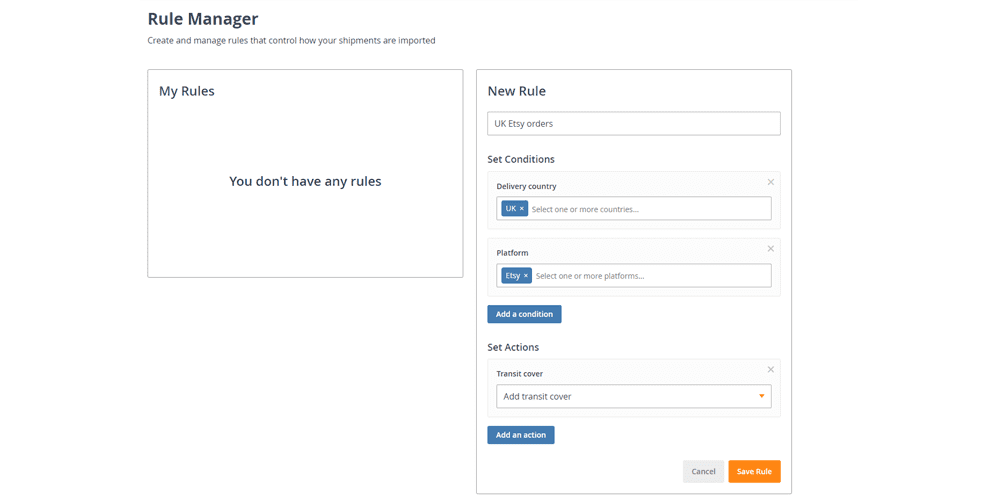
4. Your rule is now set, and you can reorder, amend or delete them at any point
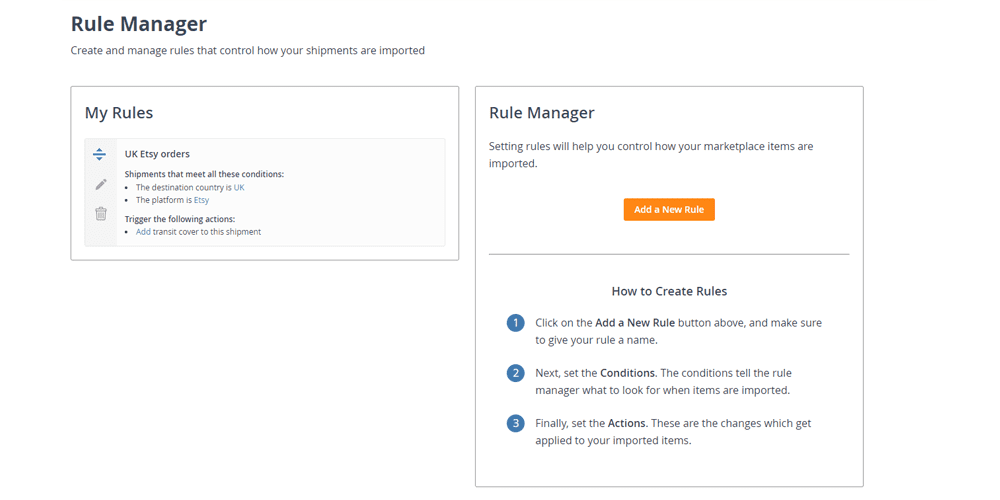
Rule Manager isn't the only business tool that we have to offer! Whether you are an eCommerce business or individual sender, our range of useful account features and shipping tools are designed to streamline parcel delivery. From Branded Tracking with a unique URL, to our new Print Manager, we have the tools to help your business grow and streamline your sending process.
Start sending with Interparcel
Create a free Interparcel account today and take advantage of our Rule Manager for free! Alongside Rule Manager, there are lots of other helpful features included in your account:
- Automatic address correction: no more incorrect addresses
- Multi-channel fulfilment: collate orders from multiple eCommerce platforms into one place
- 'Send Again' and 'Return Parcel' actions: to streamline repeat and return orders
- Parcel Presets: save parcel details for speedier sending on future orders
- Branded Tracking: customise your own branded tracking portal and obtain a unique URL
- Unlimited no-cost printing options: print your 6x4 shipping labels and A4 documents directly to your printer
- Customer service: customer support is available seven days a week via telephone, email, live chat and social media
At Interparcel, we offer an extensive range of parcel delivery services at discounted prices. Our customer service team is also on hand to help with any queries you may have. Start sending today!









 Facebook
Facebook Twitter
Twitter Instagram
Instagram Linked In
Linked In YouTube
YouTube