
Business

0


136
☰
Print your 6x4 inch shipping labels and A4 documents without needing to download PDF documents and manually select your printer. Simply download and install the Interparcel Print Manager™ to allow direct label printing. This works with all printers, not just label printers.
Using the Interparcel Print Manager™ will save you precious time, which you can use to focus on other areas of your business.
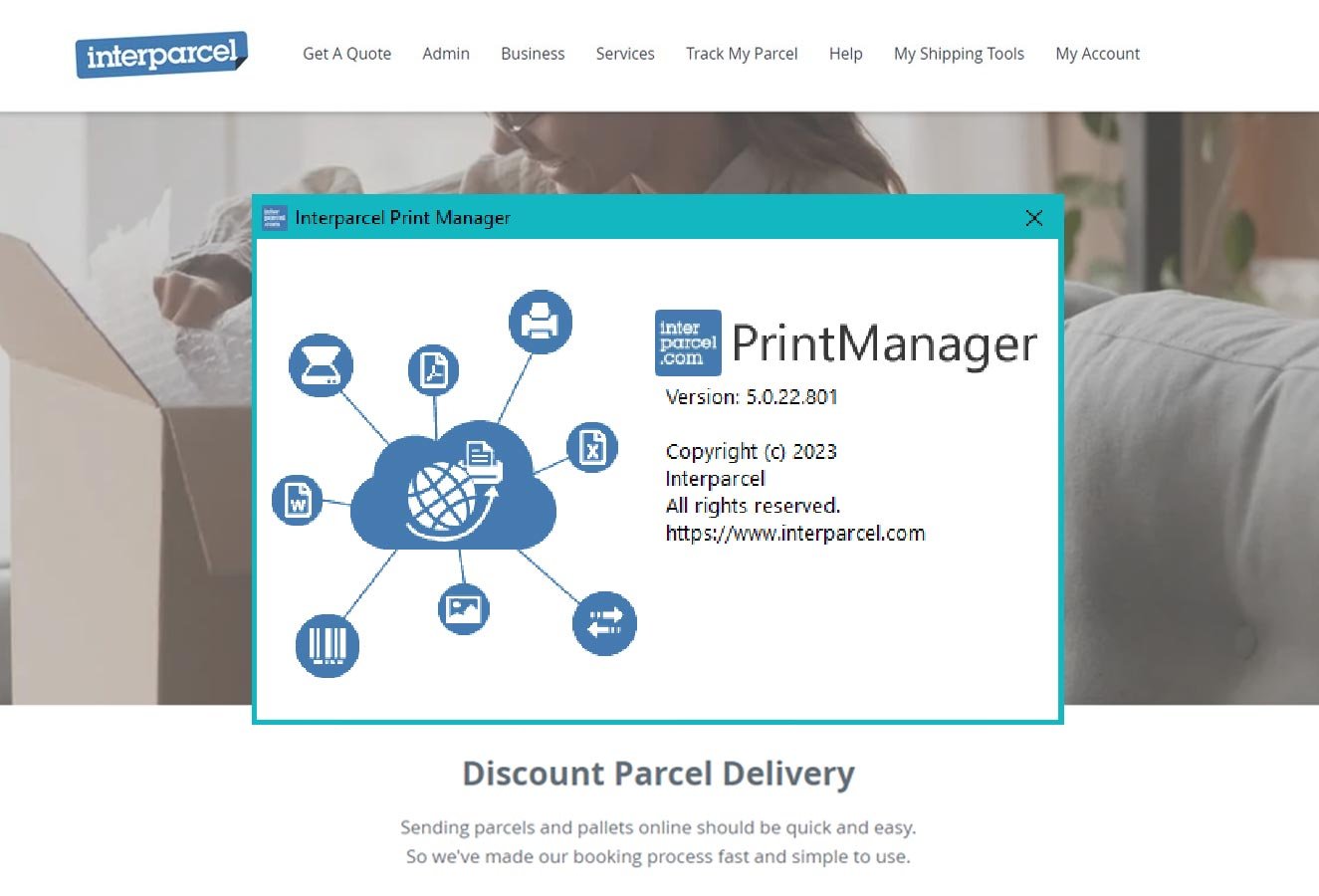
The Interparcel Print Manager™ is free to install for all our customers
Install Print Manager™ now
1. Log In and navigate to Account Settings
Log in to your Interparcel Account, hover over 'My Account' and select 'Settings' from the dropdown menu
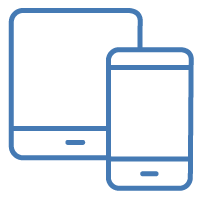
2. Select Label Printing
Within 'Settings', click on the 'Label Printing' tab

3. Install the printing plugin
Download and install our Interparcel Print Manager™ plugin to your Windows, Mac, Debian or Red Hat system
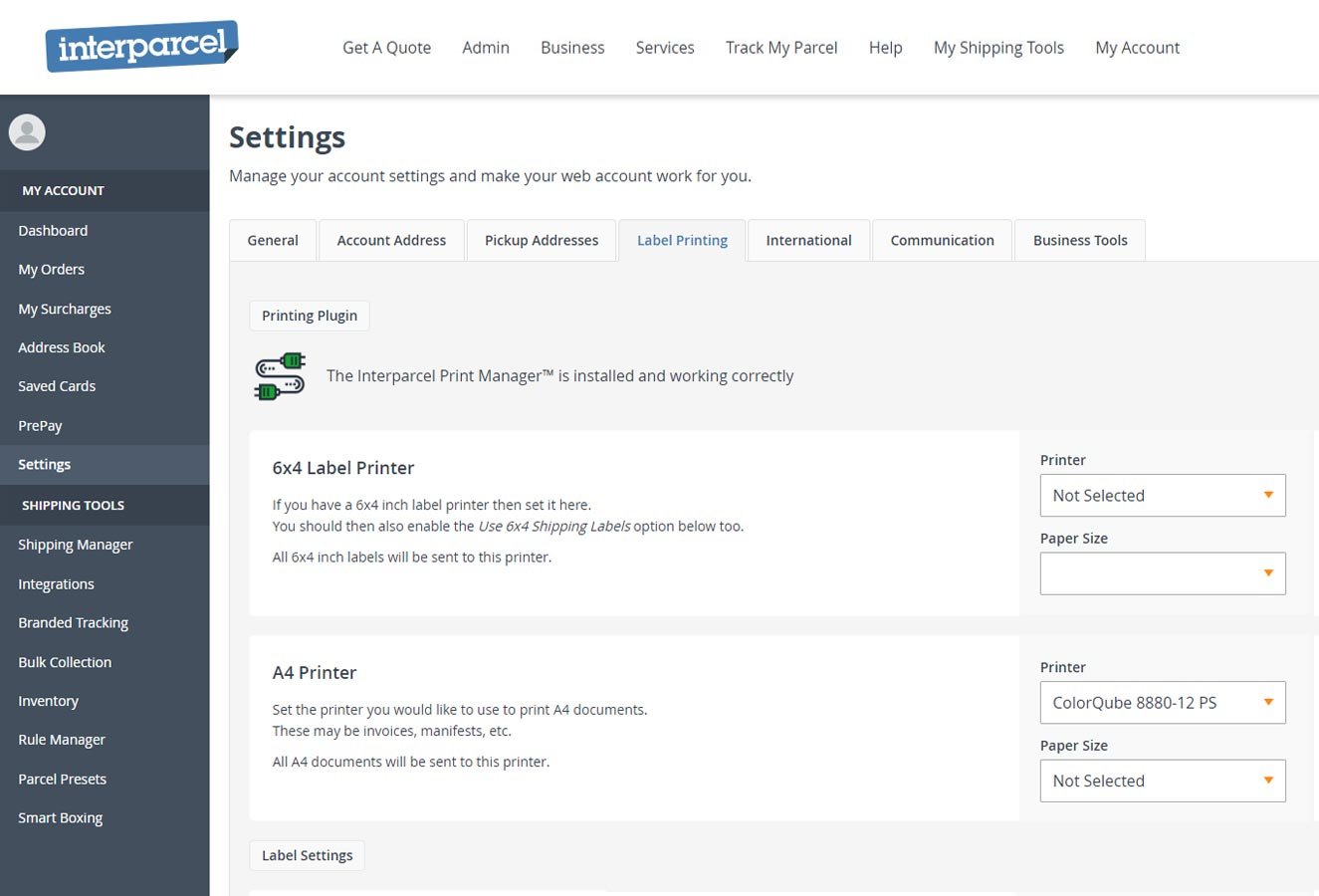
After installing the printing plugin, toggle on 'Use 6x4 Shipping Labels' underneath label settings if you wish to use a 6x4 label printer. Shipping and address labels will print in this format, while all other documentation will be A4.
Our simple step-by-step video shows you how to install our printing plugin in a few easy steps. You can also see how to print directly from the booking confirmation screen or via 'My Orders'.
The Interparcel YouTube channel has the latest videos about our platform integrations, shipping tools and booking guidance.

Yes, you can uninstall the Interparcel Print Manager™. You would need to uninstall the application from your computer directly rather than through our website.
You must select 'Use 6x4 Shipping Labels' if you wish to use a 6x4 label printer. This option is found under label settings.
Not at all! We offer a range of 'No Printer Needed' UK collection and drop-off courier services if you don't have access to a printer. Our printer-free services will have a 'no printer needed' or 'printer optional' symbol visible at the quote stage. Send a parcel now using our online quote tool.
Please note: you must have access to a printer to print off essential custom labels for international shipments.
Yes! We have a step by step video guide on how to install and use our time-saving printing plugin. You can watch the video on our YouTube channel. Alternatively, the video and step-by-step installation guide is also available on our Interparcel Print Manager™ blog post.
Like all services booked through Interparcel, free package tracking is available as standard. You will receive a tracking number for the UK pick-up of your order and individual tracking numbers for each parcel delivery. You can access this information under the 'My Orders' page.
Optimise your delivery process using our free shipping tools and account features. We are constantly developing new tools to simplify parcel sending.
If you have any questions, don't hesitate to contact our advisors, who will gladly assist.
We support a number of online shopping platforms like Amazon, eBay and Shopify.
We always have more platforms coming online and an API for bespoke websites.