In the ever-changing landscape of consumerism, online businesses are adapting to increased buyer demand and are constantly playing catch up with new innovations. The e-market creates unlimited potential with around-the-clock sales and an expansive customer pool, but without the traditional 'Sorry We're Closed' sign, businesses may be looking for more hours in the day to get everything done.
That's why at Interparcel we've listened to our customers and added helpful new features for our Account Customers: 'Send Again' and 'Return Parcel'. These actions can save small businesses vital time arranging shipments and returns. We're always coming up with quick parcel delivery ideas to make sending more efficient, be it for single senders or regular customers, these brand new actions enable customers to speed up the sending process!
It's really simple to use our new 'Send Again' and 'Return Parcel' actions, but just to be thorough, we'll take you through exactly how they work…
Send Again or Return Parcel
If you have regular customers who order the same products time and time again, you can now resend an identical booking to them with just a click of a button - no need to type out their address details or hunt down their telephone number again!
For orders that you need to get returned back to the collection address then you can again do this with just the click of a button - no need to fill out the parcels weight and dimensions.
Step 1
When you have logged into your Interparcel Account simply navigate to the My Orders section:
- Hover over 'My Account'
- Click on 'My Orders' in the drop down list
Step 2
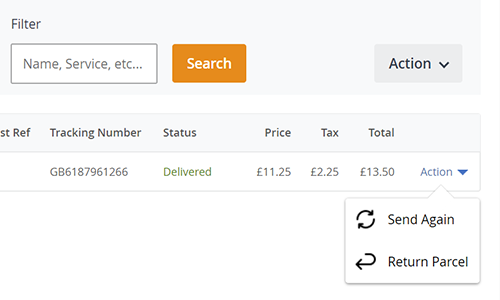
Here you will be able to see your entire booking history. Located on the right of each order log you will be able to see the drop-down navigation labelled 'Action' - this will allow you to select either 'Send Again' or Return Parcel' for each individual booking.
These tools allow you to repeat a booking to the same recipient or have a parcel returned to you, without having to manually enter your parcel details each time! Making all of your quick parcel delivery dreams come true!
Step 3
After selecting the order and the action you wish to take, you will be able to choose the service and pick-up or drop-off date in our Shipping Manager.
For return orders, you can select any courier it doesn't have to be the same one that completed the original delivery.
Combine with Parcel Presets for even faster shipping!

Parcel Presets are perfect for senders who tend to use the same packaging, or range of packaging, for their orders. This handy feature allows you to save the dimensions and weight of boxes to save you time during the booking process. Alongside our new action tools, Parcel Presets can make quick parcel delivery easy work! Speeding up the delivery process and making sending bulk shipments or regular orders simple.
Parcel Presets is an excellent companion for eCommerce sellers that have integrated their selling platforms on the likes of Shopify or WooCommerce with our cost-effective shipping solutions. Sellers can quickly select a preset and save time manually entering the details of each package. This feature is ideal for online businesses that offer subscription box services that each have a uniform size. Plus, combined with our new 'Send Again' and 'Return Parcel' actions, you can easily send repeat package deliveries every month and your customers are able to return them if need be - hassle-free!
Again, to be safe, we'll go through how Parcel Presets work too...
How to use Parcel Presets
Step 1
When you have logged into your Interparcel Account simply navigate to the Parcel Presets section:
- Hover over 'My Account'
- Hover over 'Business Tools' in the drop down list
- Select 'Parcel Presets' in the next drop down list
Step 2
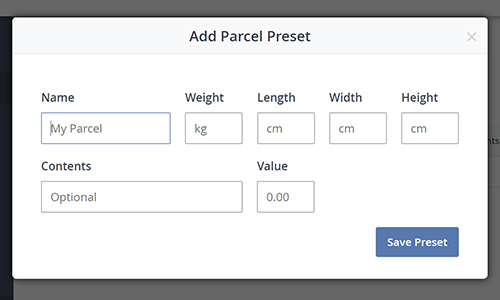
Here you can add or remove Parcel Presets, it's very simple to set up your standard packaging:
- Click Add Parcel Preset
- Give your Preset a name eg; small hamper
- Enter in the weight, length, width and height of the packaging
- Enter in the Contents and Value if you like
Repeat as required. You can store as many presets as you like!
Step 3
These defined box details will be safely stored in your account for the next shipment you need to book when using our Shipping Manager. When using the Shipping Manager feature under your Account you can simply select a defined Parcel Preset - rather than having to fill out the weight and dimensions for your parcels.
Send cheaper, Send faster, Send better
Here at Interparcel, we're always aiming to make parcel delivery as convenient and cost-effective as possible. And we know that it can take time to learn the tricks of the online selling trade, so we'll save you time; with our 'Send Again' and 'Return Parcel' tools sending has never been speedier! Using these features means you spend less time fulfilling orders and more time selling and your customers spend less time arranging returns and more time buying again! It's a win-win situation.
Plus, paired with Parcel Presets you can ship uniform parcels all over the globe and back in no time at all - more time to put your feet up and have a cuppa! And if you have any questions about this feature and how it can benefit your business, give us a call, live chat message or email - we're open 8 am - 8 pm Monday to Friday and 9 am - 1 pm on Saturday and Sunday.










 Facebook
Facebook Twitter
Twitter Instagram
Instagram Linked In
Linked In YouTube
YouTube