Are you a small business? Do you sell across multiple eCommerce platforms? Did you know you can streamline the shipping process by importing and managing all of your orders in one place and fulfil your customers' orders with our Advanced Shipping Manager.
Shipping Manager is the simple eCommerce parcel shipping solution. It has a range of helpful features such as the ability to pull in all of your eCommerce orders, tweak delivery addresses, access the best courier services, add transit cover and so much more, in one place - best of all, it's completely free for Interparcel account holders to use!
However, Shipping Manager is not just for business users! You can manually create shipments quickly within Shipping Manager, so you don't have to go through the quoting stages. It might not look as visually pleasing as the Quote section, but it is a valuable feature if you are sending multiple parcels to friends and family as you can manage all your ad-hoc packages in one place.
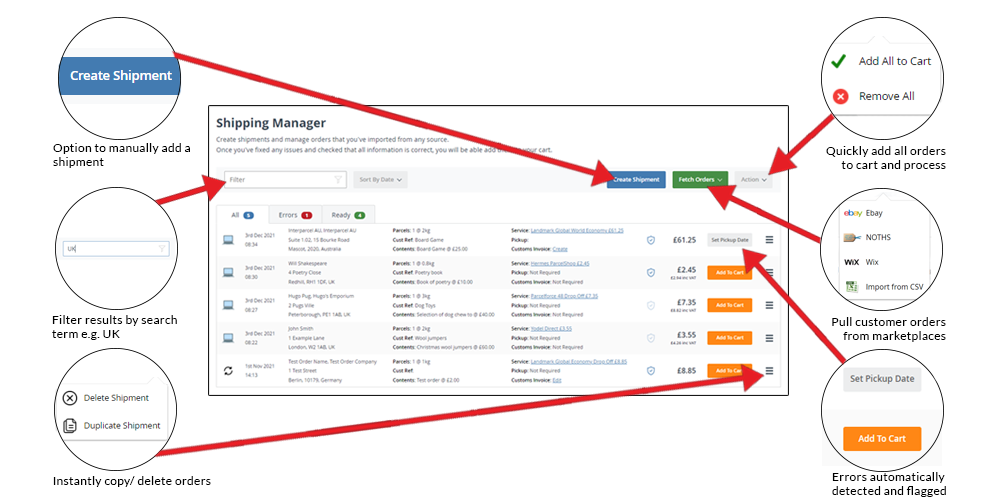
What is Shipping Manager?
Interparcel Shipping Manager is a one-stop shop for all your eCommerce deliveries. It's a powerful tool that allows you to book an ad-hoc delivery, while simultaneously pulling in all of your marketplace orders to one place. You can then book them all in a just a few clicks of the mouse!
Interparcel enables integration with all of the top shopping cart platforms, we connect with Amazon, Etsy, Shopify, eBay, and more. It takes just seconds to connect your accounts but will help you save precious time and enable you to run your business even better. Once integrated, you're just one click away from pulling in all of your customer orders across all eCommerce platforms into one easy to use shipping tool.
Within minutes, you can validate your shipments, tweak delivery details and process your orders. You can also manually create a new shipment and it instantly appears alongside your other Shipping Manager orders.
Sending with Interparcel means you have access to a range of reliable couriers and affordable prices usually reserved for the big guys!
Where can I find Shipping Manager?
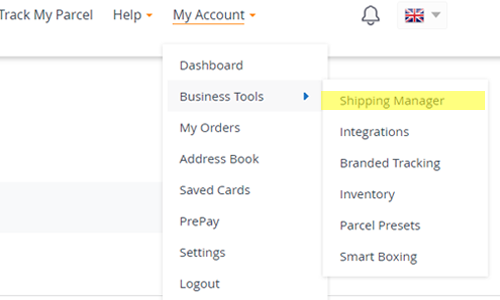
1) Log in to your Interparcel account
2) Hover over 'Business Tools' within the 'My Account' drop-down menu
3) Select 'Shipping Manager' to review and process your orders
Here, you will be able to create and manage orders that you've imported from any connected platform.
What are the features of Shipping Manager?
Major eCommerce Platform Support
We've integrated with all the most popular shopping cart platforms, so you can easily connect to your online store and process the delivery for your orders as soon as they're taken. With over 10 platforms to choose from, it's the fastest and most efficient way to validate, process and print your shipping labels.
We know how valuable your time is, so, once you've processed your orders we will automatically mark them as despatched in your eCommerce platform, and update the tracking details - so that's one less thing for you to worry about! If you've enabled our free email notifications then we'll even drop your customer an email to let them know their order is on its way!
Rapid Order Validation
When orders are pulled through from your shopping platform or CSV upload, Shipping Manager double checks your data and checks that the carriers will have all of the required information. If Shipping Manager detects any missing phone numbers or parcel weights it sets a flag to let you know what's missing and how to fix it - right there in Shipping Manager. No cycling through to multiple screens, everything is in one place.
Shipping Rules
To speed up the process even further, there are Shipping rules you can pre-set for most integrations - to access these settings, just go to your settings page and click through the tabs at the top to tweak your preferred settings.
On the General tab you can change settings like always agreeing to the T&Cs (make sure you've read them first!) or using shipping labels for a thermal label printer - rather than an A4 sized label.
The International tab lets you set your tax status and tax numbers for quicker International shipping. You can also populate your VAT, EORI, VOEC and IOSS number all in one place.
In the Communication tab, you decide if you want to opt in or out of our newsletter, containing updates on services and discount codes. You can also decide how often you want to be contacted by email or SMS during the shipping process.

Business Tools offers the most powerful options that allows you to auto-book for the next available collection date. And even make it so our Shipping Manager automatically selects the cheapest service, the fastest service or the first service on your preferred list of carriers. Our new default delivery telephone number setting allows you to enter your usual UK contact telephone number so if a customer's telephone number is missing from an imported order, it will automatically select the number you have entered, reducing errors during the booking process.
Don't fancy waiting in for a driver? No problem, set a rule to only select from Drop Off services!
You're friendly with your local DPD driver? Don't fret, set Shipping Manager to only choose from available DPD services!
It's your delivery, your way!
Group and Filter
You can group all your Shipping Manager orders by status, despatch, and orders needing your attention for extra efficiency.
Do you want to batch dispatch all of your orders that contain certain products? No problem, just filter all shipments that match the criteria you specify!
Do you need to prioritise your International shipments so that you don't miss any Christmas deadlines? Easy peasy, just filter by delivery country!
Shipping Manager lets you organise your deliveries in the most efficient way possible, play around with the settings and find your optimum options.
What are the benefits of using Shipping Manager?
Free to use
We don't believe in charging subscription or usage fees. Our Shipping Manager is free to use for all our customers and can be set up in seconds. All you need to do is create an account with us to get started.
Speedy shipping
Everyone wants to save time- what better way than importing and despatching your parcels in seconds. Whether you are a small business or an individual shipper, anyone can use our Shipping Manager but it is beneficial if you regularly send many parcels.
Reduces risk of errors
Shipping Manager's built-in address validation and correction reduce the risk of address errors, meaning your orders can be sent out with ease.
Streamlines shipping process
Instead of individually managing from various eCommerce platforms, having them all in one place makes them easier to validate and despatch.
Access to Prime Courier Accounts
Using Interparcel gives you instant access to the very best courier services at the very best prices. Whether you are sending 10 or 1,000 parcels you get the heavily discounted shipping rates normally reserved for only the biggest customers!
Create an account today

When you have an account with us at Interparcel, you can access a range of shipping solutions designed to make parcel delivery simple. With an Interparcel account, you can benefit from:
- Free account set up
- Parcel Presets to shortcut package detail input
- Access to a range of eCommerce integrations through our Shipping Manager
- Full use of our 'Send Again' and 'Return Parcel' actions to streamline sending
- Branded Tracking for a seamless company experience
- Unlimited no-cost label printing options
Start shipping with Interparcel
What are you waiting for? Create a free account with us today and use our Shipping Manager.
If you have any questions about your Interparcel account, speak to our friendly parcel experts between 8 am - 8 pm Monday to Friday or 9 am - 1 pm on weekends.
At Interparcel, we offer a wide range of courier services and some of the best prices around. We have developed a strong relationship with reputable courier companies to provide our customers with the best range of services options through the years. Get a quote today!










 Facebook
Facebook Twitter
Twitter Instagram
Instagram Linked In
Linked In YouTube
YouTube