The Interparcel Shipping Manager is one of our most popular free shipping tools, available with an Interparcel Account. We have created a new ‘On Hold’ function to streamline the delivery process.
What is it?
The ‘On Hold’ function in Shipping Manager allows you to save deliveries to process at a later date. When you’re ready to send, you can take each booking off hold and add it to the cart as usual.
What are the benefits?
Greater flexibility
You can import or create numerous orders at once but book later when you have more funds or at a more convenient time.
Organise shipments better
You can easily see which orders need to be processed now and which are pending.
How do I use the ‘On Hold’ function?
It’s simple to use the ‘On Hold’ function. Follow these steps:
Step 1) Log in to your Interparcel Account, hover over ‘My Shipping Tools’ and select ‘Shipping Manager’ from the drop-down menu
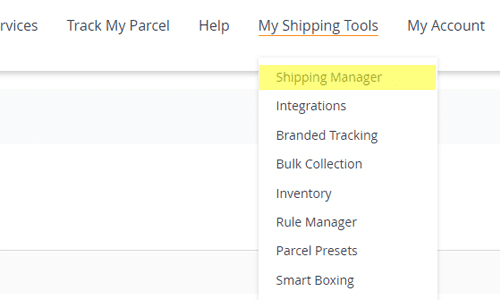
Step 2) Create/import a shipment in Shipping Manager
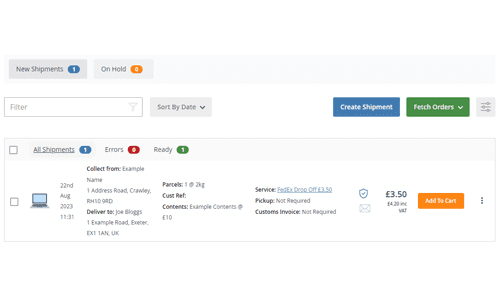
Step 3) Click on the three vertical dots on the right-hand side of the order, and select ‘Put On Hold’
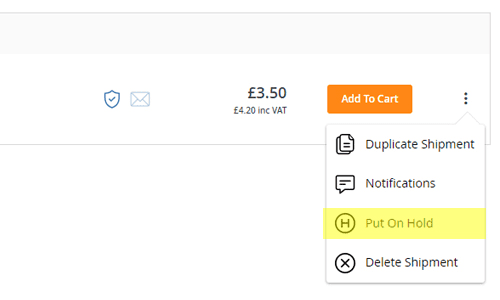
Your booking will move to a separate ‘On Hold’ tab.
Step 4) When you’re ready to process the order, go into the ‘On Hold’ tab, click the three vertical dots on the right-hand side of the order and select ‘Take Off Hold’
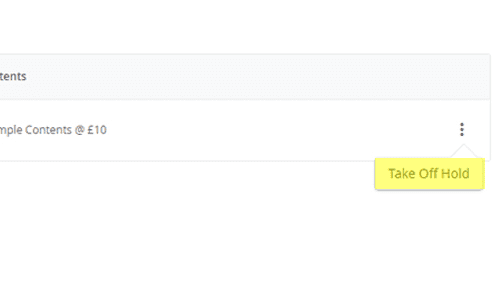
Your booking will then move back to the ‘New Shipments’ tab, where you can add the booking to the cart to process or amend the order.
Start using Shipping Manager today!
Manage your parcel deliveries using Shipping Manager in a few easy steps. You can import orders from eCommerce platforms, CSV files or manually create shipments in one place. The Shipping Manager will flag any missing data from the order to reduce the risk of errors. You can also create import rules and automate specific tasks to streamline the process.
Create/ sign in to your free Interparcel account today and start benefitting from Shipping Manager.
If you want to speak to someone about your Interparcel shipments, you can get in touch with Customer Services via telephone, email or live chat.










 Facebook
Facebook Twitter
Twitter Instagram
Instagram Linked In
Linked In YouTube
YouTube