There are many hidden gems within your account settings that you may not have known existed but will simplify the booking process for future transactions.
We understand that no one has time to look through all the different settings available so we did the work for you!
Where are my Account Settings?
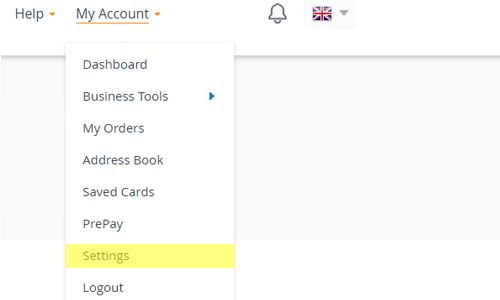
Hover over the 'My Account' drop-down menu and select Settings to view and manage your account settings to make your Interparcel account work for you.
What settings are available?
We have so many settings available to use that many of you may have forgotten what you can do with an Interparcel account! So, let's take a look…
General
- If you send parcels regularly, you can choose to automatically agree to our T&Cs and Prohibited Items. This means the checkbox will automatically be ticked when proceeding through the booking process.
- Choose to pre-sort your quotes by Default, Fastest, Cheapest, or Carrier to view the most relevant results for you.
- For printing, you can select the option to use 6 x 4 shipping labels if you use a thermal label printer. We will then automatically email you a thermal printer version for your shipping label.
- You also have the option to hide the sender address on the shipping label if the courier supports this.

Account Address

- Keep your primary account contact address up-to-date in case we need to contact you or return any parcels.
- If you are a business, this will typically be your head office address. You can select a different address for pickup e.g., warehouse.
Pickup Address
- If you prefer to send your parcels from a different address to your head office, you can enter a different address in your pickup address; otherwise, it will automatically default to your account address for every quote.
- You can amend the pickup address anytime during the quoting process.
International
- If you regularly send parcels to the EU and beyond, you can save time by populating your tax status, VAT number, EORI number, VOEC number and IOSS number all in one place.
- If you fill in all fields within the international tab, our system will automatically use the correct tax ID number for your shipment, depending on their delivery country/order.
- For Customs invoices, you can default your Reason for Export and Default Country of Manufacture to save you entering it each time you send a parcel overseas.

Communication
- View your communication settings all in one place, including the option to subscribe or unsubscribe from our emails.
- You can select how many email and SMS notifications you want to receive through the shipping process.
Business Tools
- Suitable for any integrations or bulk orders, Business Tools can help auto-select an appropriate shipping service depending on your chosen criteria, e.g., a specific courier or cheapest delivery.
- Auto-select shipping date will automatically select the next available date for collection, but this can be changed anytime through the booking process.
- When orders are imported by CSV, you can enter multiple service names or codes separated by a comma. This setting allows you to choose how a service is matched.
Please note: You are always able to amend any of these fields during the booking process.
Create an account today!
Setting up an account with Interparcel enables you access to a range of excellent features that are proven to help businesses of all sizes thrive! When you set up an account with Interparcel, you benefit from:
- Free account set up
- Parcel Presets to shortcut package detail input
- Access to a range of eCommerce integrations through our Shipping Manager
- Full use of our 'Send Again' and 'Return Parcel' actions to streamline sending
- Branded Tracking for a seamless company experience
- Unlimited no-cost label printing options
Ready to ship?
With all the tools you need to make parcel sending even easier, you can ensure that your deliveries are in the safest hands with Interparcel. Get a quote for your package today!
If you have any questions about your Interparcel account, speak to our friendly parcel experts between 8 am - 8 pm Monday to Friday or 9 am - 1 pm on weekends.










 Facebook
Facebook Twitter
Twitter Instagram
Instagram Linked In
Linked In YouTube
YouTube