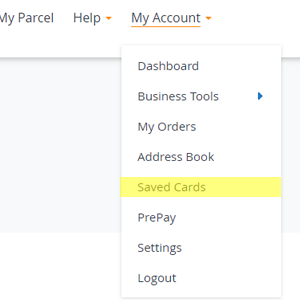
Ever gone to pay for an order, but you've left your wallet upstairs? Or, worse yet, you don't have your card on you at all? That's why saving a payment card to your Interparcel account takes the hassle out of paying for your delivery. Saved payment cards allow you to book shipments quickly, stress-free, and most importantly, without you having to move a muscle!
When you save a payment card to your account, everything is secure and encrypted to ensure your payment details are safe. You can add multiple cards to your account and choose which one you'd like to pay with at the checkout process for efficient one-click sending.
Why should I save a payment card?
Speedy booking
Select your saved card as the chosen payment method at the checkout and your booking is complete- all without you having to add any extra details.
If you want to pay for a booking via a different method, you can select either a new card, PrePay, Amazon payments or PayPal at the checkout.

Safer shipping
Adding a payment card to your account avoids you having to re-enter your card details for every transaction. Paying with a saved card means you don't have to enter your credit information over potentially risky Wi-Fi connections where your information might not be safe.
For your security, no card data is held by us so your information is secure and encrypted.
Send on the go
No need to download another app! Our website is mobile and tablet-friendly, meaning you can book and track your parcel on the go! The best part is, with a saved card, you don't need to re-enter your card details during payment, providing extra security if you are booking on the train, bus, or out in the park.
How do I save a card to my account?
1) Select 'Saved Cards' within 'My Account'
Hover over the 'My Account' tab and select 'Saved Cards' from the drop-down menu options.
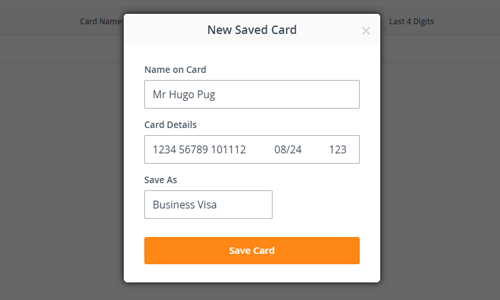
2) Add a payment card
Click on the orange 'Add a saved card' button and enter the name on the card, card details and a description of the card e.g., Business Visa, Personal Visa etc.
3) Ready to spend
Hit 'Save card' and your details will be added to your saved payment cards table. You can then select your saved cards when you pay for your booking. You can add, delete, and amend any card details whenever you need; just return to your saved cards tab.
For even greater management on security and budgeting, we recommend using PrePay. PrePay lets you add a specific amount of payment credit to your account from a stored card that can be used when booking a delivery. This way, all senders who use the account can stick to the budget, helping your business stay on top of all delivery outgoings.
Create an account today
When you have an account with us at Interparcel, you can access to a range of shipping solutions designed to make parcel delivery easy. With an Interparcel account, you can benefit from:
- Free account set up
- Parcel Presets to shortcut package detail input
- Access to a range of eCommerce integrations through our Shipping Manager
- Full use of our 'Send Again' and 'Return Parcel' actions to streamline sending
- Branded Tracking for a seamless company experience
- Unlimited no-cost label printing options
Start sending with Interparcel
If you have any questions about your Interparcel account, speak to our friendly parcel experts between 8 am - 8 pm Monday to Friday or 9 am - 1 pm on weekends.
At Interparcel, we offer a wide range of courier services and some of the best prices around. We have developed a strong relationship with reputable courier companies to provide our customers with the best range of services options through the years. Get a quote today!










 Facebook
Facebook Twitter
Twitter Instagram
Instagram Linked In
Linked In YouTube
YouTube