At Interparcel, we're always striving to improve the shipping experience for our customers. For both individual shippers and businesses, one of our most popular account features is PrePay. What is PrePay you ask? Well, if you are not using PrePay, or perhaps you would like a refresh on all the fantastic benefits it offers- keep on reading!
You don't need to hunt down your manager for the business credit card or worry about how much money is being spent on your shipping each month. Let PrePay take the hassle out of sending parcels by creating a fast, streamlined way of paying for your orders. We know business shippers and individual senders alike are already benefiting from this service, so let's look at the features of PrePay!
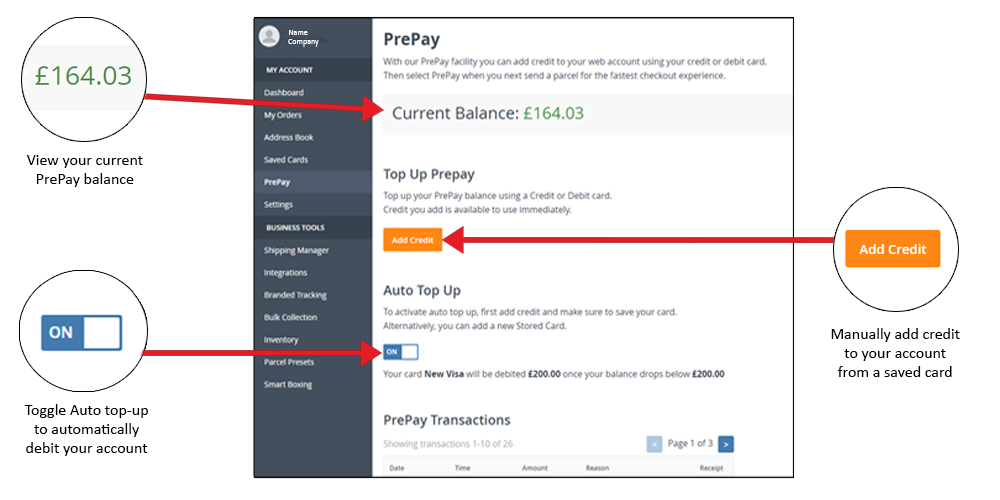
What is PrePay?
PrePay is free to set up within your Interparcel Account and allows you to add credit to your account from a stored card you can save securely. Using PrePay lets you log in to your account and send a parcel fast with just a few clicks - no need to enter card details each time!
There are two ways to use PrePay:
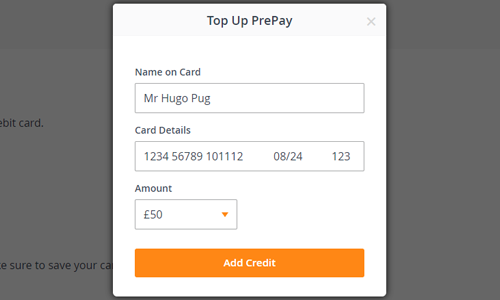
1) Manually top-up PrePay
Select a saved card and enter the amount of money you would like to top up with. If you haven't got a saved card, it will prompt you to enter your preferred card details.
2) Set up PrePay Auto top-up
Auto top-up will automatically debit an amount of your choosing when your credit falls below a specific value.
You can view all your PrePay transactions which display the date, time and amount spent. Once you manually or automatically top-up your PrePay balance, a PDF receipt is generated which you can download for your records.
Why use PrePay?
Better budgeting
PrePay lets you keep track of how much you are paying for shipping. You can view your current balance and orders paid using PrePay within your account. Using PrePay means you can add a specific amount to your account balance that can be used when booking a delivery. This way, all senders who use the account can stick to the budget, helping your business stay on top of all delivery outgoings.
Speedy sending
With PrePay, you can save time by nominating your preferred debit or credit card to top up your account balance. This way, you don't need to re-enter your card details each time you book a delivery. Instead, with this facility, you can select a service, choose to PrePay and have a fast parcel delivery booked in just a few clicks - it's that simple!
Greater efficiency
Allowing all business admins to send parcels using the PrePay funds is a secure and straightforward way for your business to send packages all from one card. This can come in handy as you don't have to supply all staff with credit card details and keep track of your business spend.
Safer shipping
You can save your nominated card details into our PrePay portal, so you don't have to re-enter them each time you book. Saving your details avoids you having to re-enter them via risky Wifi connections or environments where your information may not be safe.
How do I use PrePay?
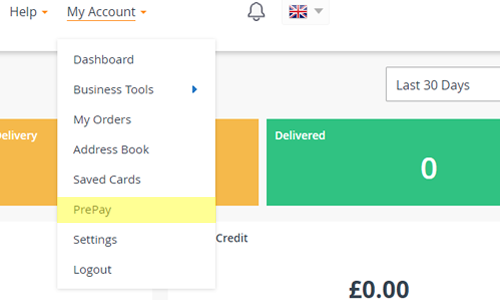
1. View the PrePay portal
Select 'PrePay' on the account drop-down menu to view your current balance, manage your credit and view your payment history.
2. Top-up your credit manually or via Auto top-up
Top up your PrePay balance by selecting a saved card and enter the amount of money you would like to top up with.
If you set up the Auto top-up feature, we will automatically debit an amount of your choosing when your credit falls below a certain number. For example, you can have your credit topped up by £20 whenever your balance falls beneath £10 so that your shipping costs are always covered. Even if you set up PrePay on your account, you can always choose a different payment option at the checkout.
3. Book a delivery
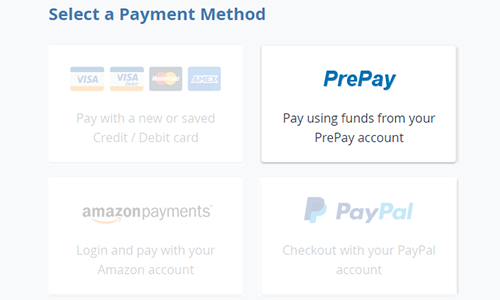
Once you've set up your PrePay details, you can go ahead and book delivery as standard, entering your parcel measurements and weight.
4. Pay via PrePay
Once you've reached the payment stage of the checkout, you will choose your preferred payment method. Select PrePay to use the balance you have added to your account.
5. Checkout balance review
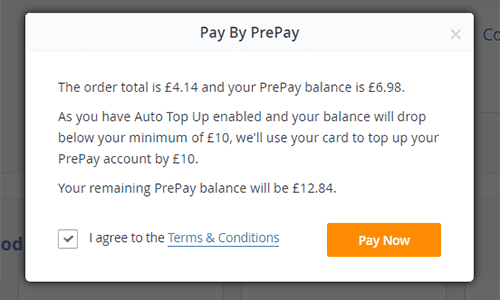
If your credit balance is enough to cover the cost of your booking, this amount will be debited from your PrePay account. If you do not have enough funds, you will be asked to top-up via the PrePay portal.
If you have enabled the Auto Top-Up facility, we will ask you to confirm you are happy for your account to be topped up by your chosen Auto top-up amount.
Sell better, send quicker
When you have an account with us at Interparcel, you can benefit from a range of shipping solutions designed to make parcel delivery more convenient. With Interparcel you can benefit from:
- Free account set up
- Parcel Presets to shortcut package detail input
- Access to a range of eCommerce integrations through our Shipping Manager
- Full use of our 'Send Again' and 'Return Parcel' actions to streamline sending
- Branded Tracking for a seamless company experience
- Unlimited no-cost label printing options
So, what are you waiting for? Create a free account with us today and try PrePay to see how fast you can send your parcels.
If you have any questions about your Interparcel account, speak to our friendly parcel experts between 8 am - 8 pm Monday to Friday or 9 am - 1 pm on weekends.
At Interparcel, we offer a wide range of courier services and some of the best prices around. We have developed a strong relationship with reputable courier companies to provide our customers with the best range of services options through the years. Get a quote today!










 Facebook
Facebook Twitter
Twitter Instagram
Instagram Linked In
Linked In YouTube
YouTube