Although Shopify is a globally recognised eCommerce solution with over 800,000 merchants in 175 countries, its often observed with some confusion with many people not really understanding what it is or how it's used. Shopify is a SaaS (software as a service) or shopping cart solution, that offers subscriptions to sellers in order to manage both digital and physical sales - it makes running a business simple.
Starting just over ten years ago when Shopify's founder was looking to sell snowboards; the eCommerce platform was born out his neeed for an all-inclusive online selling platform that can process orders, take payments and manage shipping (with Interparcel)! Shopify is such a popular tool as it makes starting an online store quick and easy, so if you're looking to get up and running fast we've put together a guide to start using Shopify:
1. Sign up
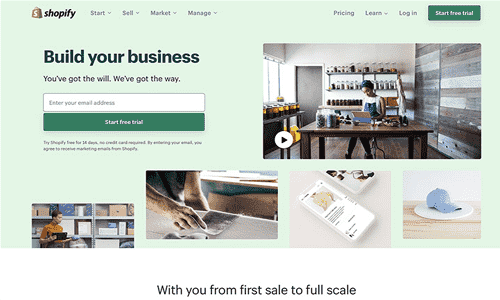
The first step to set up a Shopify store is of course signing up. All you need is an email, a password and shop name. Choosing a name for your online shop can be daunting as Marty Neumeier, author of The Brand Gap said, "The right name can be a brand's most valuable asset" - and it's true. When brainstorming names make sure they are:
- Short and sweet: These names are more memorable, easy to type into search engines and more easily pronounced. From a design point of view, shorter titles are also much easier to fit into your chosen webpage layout.
- Different is better: Once you've come up with a name that represents your brand and clearly introduces what you intend to sell, it's worth googling the domain to make sure it's not already in use. You also might consider selling on other eCommerce sites like Etsy or eBay whilst selling with Shopify - searching your chosen name on those sites would be a good idea too!
- It's taken? Be Creative! If your domain name is unfortunately already in use that's not a huge problem - try thinking of synonyms for your chosen title. For example, if your chosen name was 'HappyFeetShoeShop' this could translate to 'SunbeamFootwear' which stays within the sentiment of the business.
Keep in mind you can either purchase a domain name from Shopify or connect your existing name you have been using elsewhere.
2. Introduce your shop
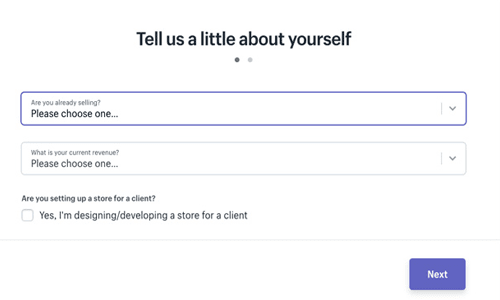
No need to be shy! Shopify just needs to know what kind of shop you want to set up. Be it a brick and mortar shop or an online store, you'll have to specify the amount you would like to sell and if you're currently already selling.
You will then need to fill in the basics which (we hope) won't be difficult, these are:
- Your name (first and last)
- Your address (City/Postcode/Country)
- Telephone number
- Your current business domain/personal website (Optional)
3. Add products
Now that the foundations of your shop have been laid you can start uploading items onto your site for customers to browse through! Filling in the basics like product name, description and price are important but housing these elements within a design that stands out is essential.
Shopify provides its users with sleek, minimal designs they can build on, after choosing an overall layout you need to consider three important characteristics:
- Tasteful product photography
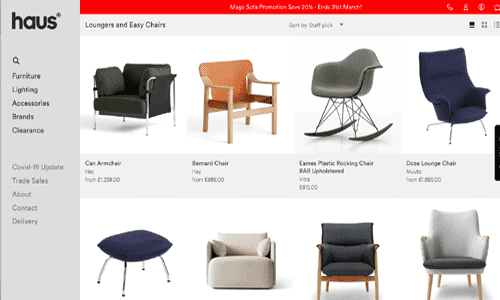 The visual elements of both an online and physical store should be foregrounded. For example, hauslondon.com have a very modern, minimal design for their landing page (the first page you see) this design style reflects the modern furniture they sell, with images of said furniture immediately visible on this initial page.
The visual elements of both an online and physical store should be foregrounded. For example, hauslondon.com have a very modern, minimal design for their landing page (the first page you see) this design style reflects the modern furniture they sell, with images of said furniture immediately visible on this initial page. - Appropriate typography To use haus as an example again, their typography is understated and contemporary, drawing again from the style of the products. It's always a good idea to choose an unassuming font and it goes (hopefully) without saying - don't use comic sans.
- Well-composed colour palette - Colour can be a powerful tool when designing a brand and webpage. By establishing a main brand colour and finding colours that work with that shade is a good way to create a well-composed colour palette. We all recognise Cadbury's as purple and white and Sainsbury's as orange and burgundy, so creating a recognisable colour scheme can be as useful as a name in displaying your brands identity.
4. Set up a shipping solution
If your intent is to sell physical items through an online Shopify store, then you'll need to set up a delivery service to accommodate your rate of sales. Integrating your Shopify wesbite to our shipping manager can effectively control and manage your orders and the cost of sending them. At Interparcel we've done just that and made it simple & straight forward to send. With our shipping integrations you will be able to pull all of your customers shipping data into one place, ditching having to type in every address. With one simple click all the shipments will be pulled in and ready to despatch. You can pre-select shipping services for all of your orders too, or change these individually once the data is pulled in, whatever suits you best. With these time saving features they'll be no limit to the orders you can despatch!
Although Shopify can automatically calculate shipping rates in their in-built suite, the delivery costs often work out much higher than using a plug-in like Interparcel. With a wider range of services, we compare the best prices from all the most reliable couriers.
By connecting your Shopify and Interparcel accounts you can process online orders quickly and we send you all the appropriate labels and forms for your parcels as soon as your place your order. No matter if your orders need to be shipped nationally or internationally you can be sure that our competitive pricing will be saving you money. With us you can:
- Track your orders from purchase all the way to delivery
- Protect the cost of your items with our Transit Cover as standard
- Benefit from a wide range of services from Same-Day motorcycle delivery to Economy delivery for large/bulky items
5. Set up payment
Setting up your means of receiving payment from customers is simple with Shopify. The eCommerce site offers a 'Shopify Payments' sections which allows you to manage and view all of your online payments. Shopify offers four main payment plans plus the amount that they will take per sale:
- Basic Shopify Plan: £22 a month 2% of the overall transaction fee
- Shopify Plan: £60 a month 1% of overall transaction fee
- Advanced Shopify Plan: £227 a month 0.5% overall transaction fee
- Lite Plan: £7 a month 2% overall transaction fee

These payment plans offer eCommerce business owners an affordable way to run a professional online store.
Their inbuilt Shopify Payments makes it so that their users don't have to outsource merchants to process payments, often at higher rates. PayPal for example take 2.9% of every payment plus 20p for every transaction processed through them. It might be worth sticking with Shopify!
6. Discover Shopify Lite
If you've already got a functional website but you want to benefit from some of the useful elements Shopify can offer, you might be looking for Shopify Lite. In a nutshell, if you want to upgrade your online store slightly by adding tools such as a shopping cart function or social media advertising, this option is for you.
This option is great for online businesses that don't want to rebrand but want to improve. At a low-price Shopify Lite can be added to your already existing accounts with platforms such as Squarespace orMagento.

7. Use Shopify to optimise your eBay and Amazon accounts
If you're already selling successfully on eBay and you want to increase your sale strategy you can integrate your account with Shopify.
- Firstly, you'll need to already have a sellers account on eBay to connect with Shopify so make sure this is already set up.
- Add all the items you would like to sell on eBay to your Shopify account. After doing so, you can sync your product descriptions straight from your eBay sales channel. No need to re-enter your item information so you save time.
- By integrating eBay and Shopify this way you can manage your account through Shopify, whilst using eBay's handy messaging service to stay in touch with customers.
8. Make the most of Shopify
Shopify has changed the way eCommerce websites function. It's easy to use interface, affordable subscription plans and modern themes make it a frontrunner amongst shopping solutions. Get your online marketplace set up with Shopify today or sign up for a 14-day free trial to optimise your business.









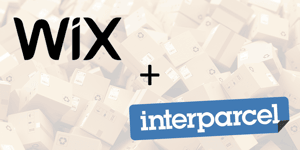
 Facebook
Facebook Twitter
Twitter Instagram
Instagram Linked In
Linked In YouTube
YouTube